 |
 |
 |
| Introduction |
|
|||||||||||||||||
|
|
|
Welcome to SQLBackupRestore.com, your online resource for SQL Server backup and recovery issues. The articles are generally applicable to SQL Server 2000 and later versions. If any parts are applicable only to a specific version, they will be clearly indicated. The SQL Server Books Online documentation should still be your primary source of information on SQL Server. The information presented here is more of a troubleshooting guide, a discussion of common issues faced by users, when dealing with SQL Server backup and recovery issues. If there are any topics you would like me to add, or suggestions on improving the articles, please drop me a line at yeoh.ray.mond@yohz.com.
When a reference is made to a topic in the Books Online documentation, they are highlighted in bold blue, and the version of SQL Server they apply to is also stated. E.g. (Bulk-Logged Recovery [SQL2000], Backup Under the Bulk-Logged Recovery Model [SQL2005]) means look for the 'Bulk-Logged Recovery' topic in the SQL Server 2000 documentation, or the 'Backup Under the Bulk Logged Recovery Model' in the SQL Server 2005 documentation.
Code fragments are highlighted this way:
Output from SQL Server are highlighted this way:
Database names are highlighted this way e.g. AdventureWorks, and tables are highlighted this way e.g.Vendor. SQL Server commands are highlighted this way e.g. BACKUP LOG, and command options are highlighted this way e.g. WITH NORECOVERY.
My name is Yeoh Ray Mond, and I presently work as a support analyst supporting a third party SQL Server backup tool. I have previously worked as a administrative DBA on Oracle databases, development DBA for SQL Server 7, 2000 and 2005, and application developer for the above mentioned backup tool. As a support analyst, I frequently encounter very interesting questions from users, which I thought would be useful to share, hence this site. In my spare time, I develop database tools and miscellaneous utilities. You can find details on my web site at https://www.yohz.com, https://www.dicomsearch.com and https://yohzapps.yohz.com.
|
|||||||